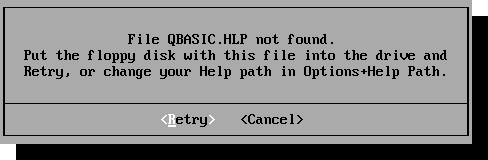
One of the most annoying things about QBASIC is the help. When you try to use it, you sometimes get this dialog box.
However, this is easy enough to fix, and you can get useful help with your problems, too. First, make sure that you have a QBASIC.HLP file in the same folder as QBASIC.EXE. If you don't, you can download QBASIC and extract the QBASIC.HLP file to the correct folder.
Once you have the help file, open QBASIC, go to the Options menu and choose Help Path. In the resulting dialog box, type the path to the folder that contains QBASIC (for example, C:\QBASIC), then click OK. The help should now work. Note that if you don't have permission to modify the QBASIC.INI file, you will have to do this each time you open QBASIC.