Our team runs into this every year, and every year I forget how to fix it:
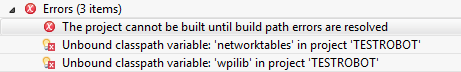
I decided that this is the year I'll write it down. (Probably now that I've documented it they'll fix it next year.)
- Right-click on the project in the Package Explorer, and select "Properties".
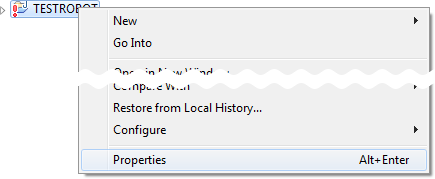
- Go to "Java Build Path", then the "Libraries" tab.
Select either 'networktables' or 'wpilib' (it doesn't matter which) and click the "Edit..." button.
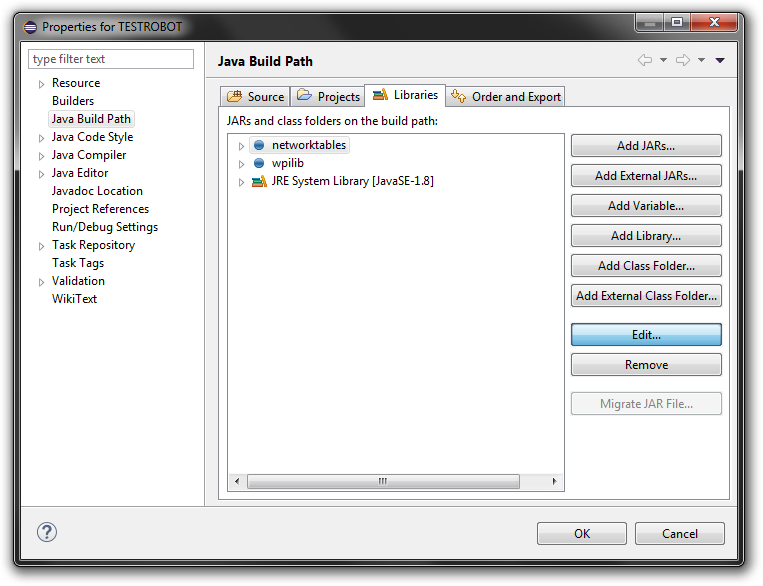
- In the "Edit Variable Entry" dialog, click the "Variable..." button.
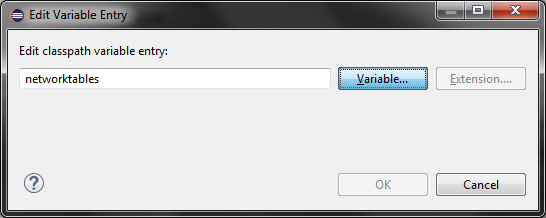
- In the "Variable Selection" dialog, click "New..."
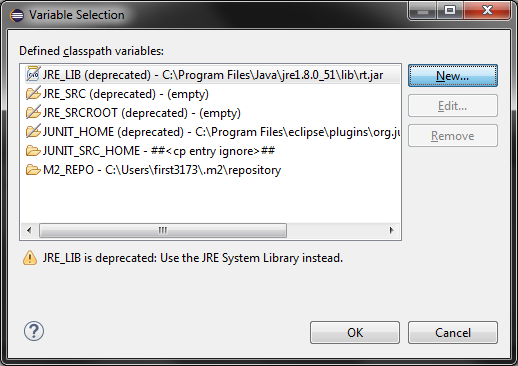
- In the "New Variable Entry" dialog, enter
wpilibfor the name, then click the "File..." button and navigate to "WPILib.jar". (It should be inyour home folder/wpilib/java/current/lib.)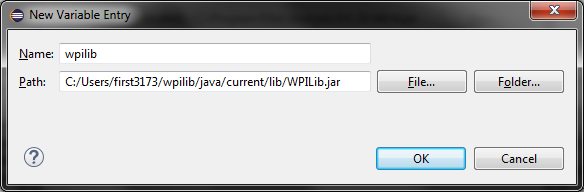
- Click OK, then repeat steps 4 and 5. In step 5 enter
Name: networktablesPath: NetworkTables.jar
**Note for 2018:** NetworkTables.jar has been renamed to ntcore.jar - Click OK to all the dialog boxes you now have open.
That's it! The unbound classpath errors should now be gone.